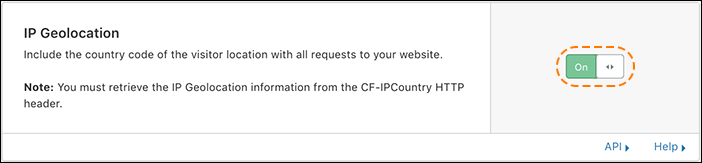https://download.sysinternals.com/files/PSTools.zip
PSTools is a set of collection of similar tools allow you to manage remote systems as well as the local one. The tool can execute with powershell and schedule tasks to let you perform a lot of remote tasks and troubleshooting.
Here is an example for psping.exe in PStools, not only to measure network performance but also to check the health of the website. We can simply write a BAT script to create the ping result log with timestamp.
echo %date%
SET mm=%date:~4,2%
SET dd=%date:~7,2%
SET yy=%date:~12,2%
echo %time%
SET hh=%time:~0,2%
SET min=%time:~3,2%
SET ss=%time:~6,2%
"C:\temp\psping.exe" xxx.com:443 >> "C:\temp\log\logfile_%mm%%dd%%yy%_%hh%%min%%ss%.log"