After you created a docker instance, by default it will sharing the docker host default network interface IP address and port.
If you want to create a virtual LAN for docker and getting static dedicated IP address from the same network as the host, you will need to setup a MacVLAN under the docker.
Simply use the below command to create a MacVLAN. But first, you will need to identify your host network interface, IP range, subnet and the DHCP configuration to avoid IP conflict.
sudo docker network create -d macvlan -o -parent=eth0 --subnet=192.168.81.0/24 --gateway=192.168.81.1 --ip-range=192.168.81.8/32 new-macvlan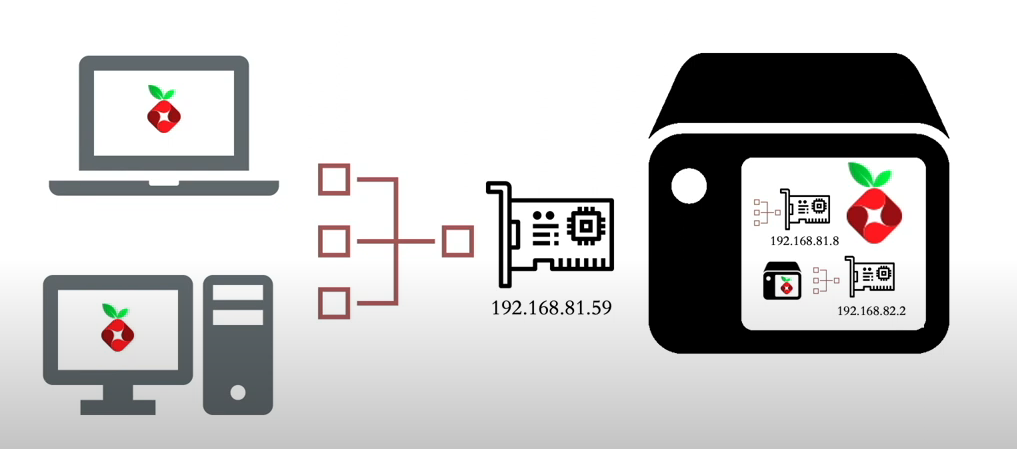
The next step is to create a bridge interface on the docker, you use any network which is not in use.
Finally, add both bridge network and macvlan network to the docker instance to get it work.
