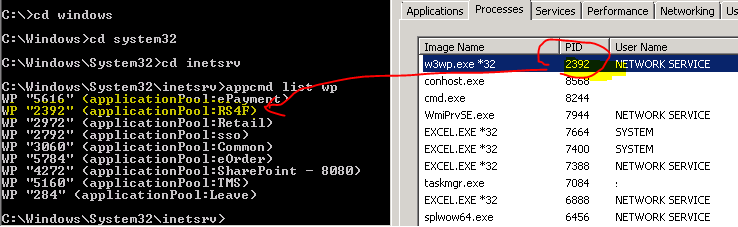
Author Archives: wallace
CAPWAP Controller Discovery Process
In a controller-based architecture, CAPWAP access points are dependent on a wireless controller to provide the software image, configuration, and centralized control and optionally data forwarding functions. Therefore, it is necessary for the access point to find a list of available controllers with which it can associate.
The following layer 3 CAPWAP discovery options are supported:
- Broadcast on the local subnet
- Local NVRAM list of the previously joined controller, previous mobility group members, and administrator primed controller through the console port
- Over the Air Provisioning (OTAP) (subsequently removed in version 6.0.170.0 code)
- DHCP Option 43 returned from the DHCP server
- DNS lookup for “CISCO-CAPWAP-CONTROLLER.localdomain“
Broadcast Continue reading
end-of-line code on linux and windows
In Unix and all Unix-like systems, \n is the code for end-of-line, \r means nothing special. However in Windows (and many old OSs), the code for end of line is 2 characters, \r\n
For the file created on any Unix system, the end-of-line code is not work opening via notepad on Windows. Replace the code \n to \r\n on notepad++ to solve this problem.
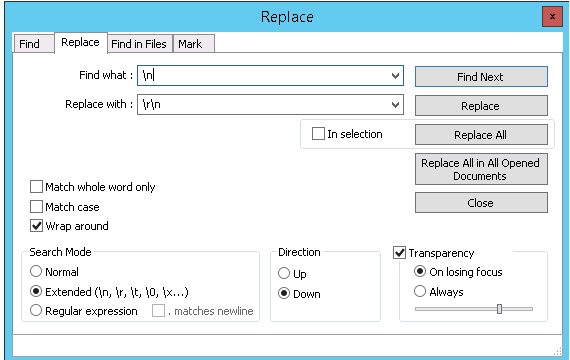
ShadowSocks server for Windows
Install SS server in a easiest way on a Windows platform machine.
- Download & Install Python 3.4.3 –
https://www.python.org/downloads/windows/ - Add C:\Python34\Scripts in the Environment Variables
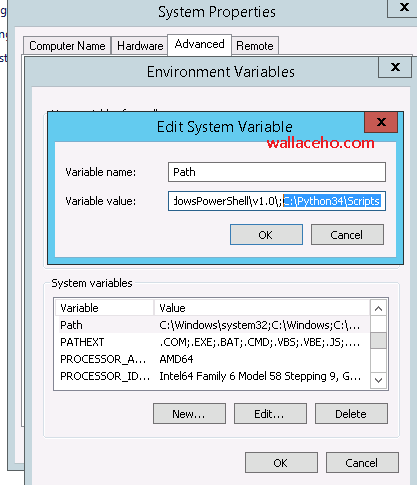
- Download & Install OpenSSL
– https://slproweb.com/products/Win32OpenSSL.html - Open CMD enter “pip install shadowsocks”
- Create a text file under C:\Python34\Scripts\config.json
{
“server”:”0.0.0.0″,
“server_port”:8388,
“local_address”:”127.0.0.1″,
“local_port”:1080,
“password”:”your_password”,
“timeout”:300,
“method”:”aes-256-cfb”,
“fast_open”:false
}
The following table explain the parameter.Name Explanation server the address your server listens server_port server port local_address the address your local listens local_port local port password password used for encryption timeout in seconds method see Encryption fast_open use TCP-Fast-Open, true / false workers number of workers - Use command ssserver -c “C:\Python34\Scripts\config.json” to launch the server.
Socks 5 VPN – ShadowSocks
There are such a lot of VPN method to by-pass the great firewall in China. Somehow China government keep enhancing their great firewall system, some of the district or ISP in China can’t even get through PPTP, L2TP and even OpenVPN now.
Shadowsocks – an open-source proxy project, widely used in mainland China to circumvent Internet censorship.
- Server Installation process in Linux:
wget --no-check-certificate https://raw.githubusercontent.com/teddysun/shadowsocks_install/master/shadowsocks.sh
chmod +x shadowsocks.sh
./shadowsocks.sh 2>&1 | tee shadowsocks.log - Then follow the instruction, enter the password and the port you wanna use.
Server Setup complete, now go to the client side
- Download & Install the client here https://github.com/shadowsocks/shadowsocks-windows/releases
- Enter your server IP, port and the password. Connect!
By default, all traffic should go through the SS server gateway, you can change the configuration and selectively choose what traffic you want to go through SS.
Enjoy!
