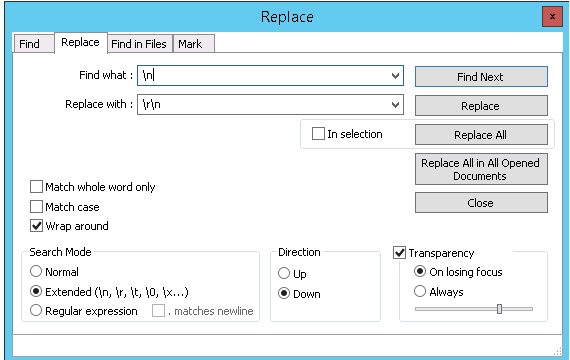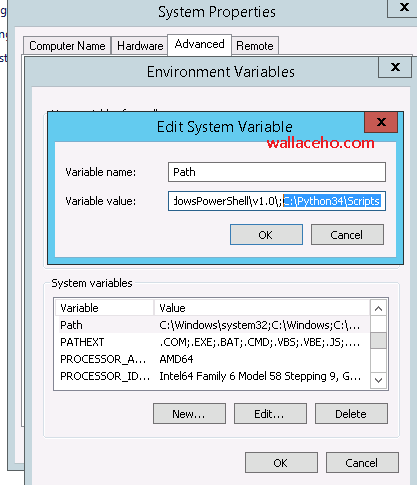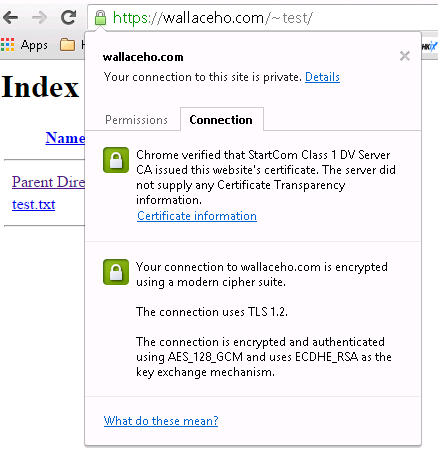In a controller-based architecture, CAPWAP access points are dependent on a wireless controller to provide the software image, configuration, and centralized control and optionally data forwarding functions. Therefore, it is necessary for the access point to find a list of available controllers with which it can associate.
The following layer 3 CAPWAP discovery options are supported:
- Broadcast on the local subnet
- Local NVRAM list of the previously joined controller, previous mobility group members, and administrator primed controller through the console port
- Over the Air Provisioning (OTAP) (subsequently removed in version 6.0.170.0 code)
- DHCP Option 43 returned from the DHCP server
- DNS lookup for “CISCO-CAPWAP-CONTROLLER.localdomain“
Broadcast Continue reading