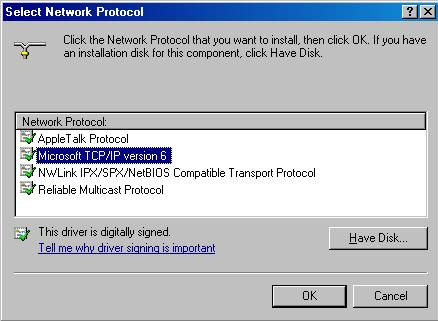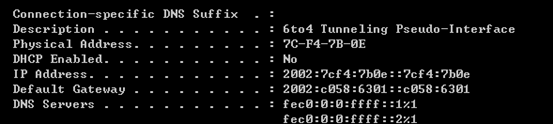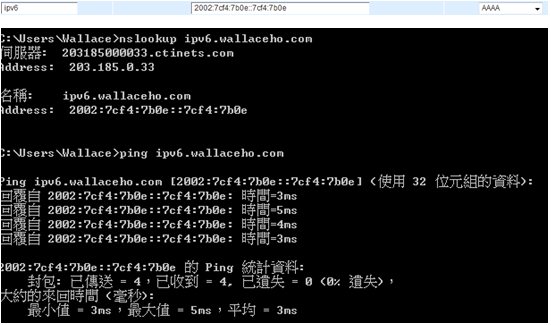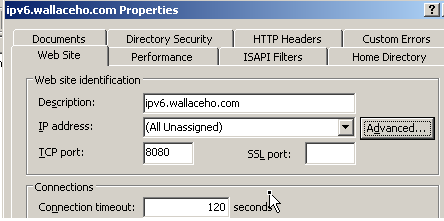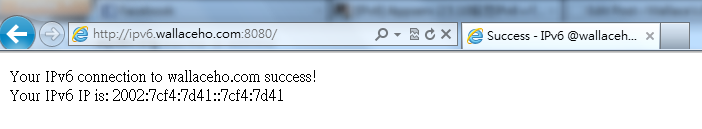In Windows Server 2003 environment, there is no IPv6 feature installed, so that it need to install manually.
Simply click on the network protocol page on the network card proprieties, install the IPv6 feature.
After that, if your ISP support IPv6, you can get a IPv6 public address.
Add record type “AAAA” with the IP on the host record on your name server and try to ping the address see if it is success.
From IIS6, it support IPv6 connection, so that just simply setup the IIS configuration and start the server.
You can get on the page now 🙂 If you can get on my page and get your IPv6 IP, that’s mean your network support IPv6 feature.