Install SS server in a easiest way on a Windows platform machine.
- Download & Install Python 3.4.3 –
https://www.python.org/downloads/windows/ - Add C:\Python34\Scripts in the Environment Variables
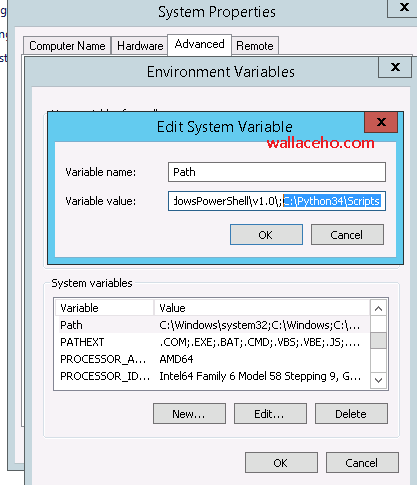
- Download & Install OpenSSL
– https://slproweb.com/products/Win32OpenSSL.html - Open CMD enter “pip install shadowsocks”
- Create a text file under C:\Python34\Scripts\config.json
{
“server”:”0.0.0.0″,
“server_port”:8388,
“local_address”:”127.0.0.1″,
“local_port”:1080,
“password”:”your_password”,
“timeout”:300,
“method”:”aes-256-cfb”,
“fast_open”:false
}
The following table explain the parameter.Name Explanation server the address your server listens server_port server port local_address the address your local listens local_port local port password password used for encryption timeout in seconds method see Encryption fast_open use TCP-Fast-Open, true / false workers number of workers - Use command ssserver -c “C:\Python34\Scripts\config.json” to launch the server.
